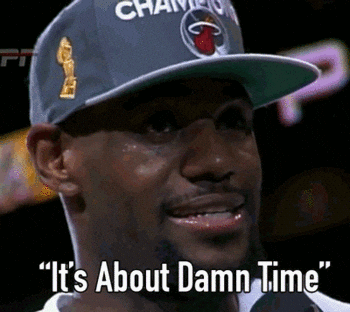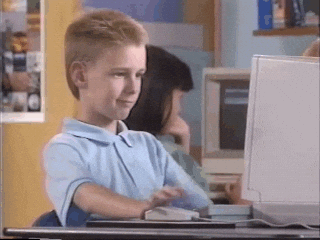Ally H
I recently completed a Harry Potter Trivia project with a Rails API backend and a JavaScript frontend. The project had several moving parts, including a handful of fetch requests and chains on chains of then()s. When I finally finished the project I was feeling really good about the code, it seemed clean and easy to read. And then I heard that then() is no longer the preferred method to use when dealing with Promises. Ummm…excuse me? So you’re telling me my project that I just worked tirelessly on for months is not as cutting edge as I thought? Dang.
I found myself in an interesting predicament. My project met all the requirements and I had passed my assessment. As far as my progress in the course, there was no reason to go back and try to change anything. But what about my progress in my coding journey? Ultimately, I decided it could be a beneficial exercise to update to async/await (the preferred way to handle Promises in JavaScript). To do so, I really wanted to make sure I understood what was happening. Let’s go back to the beginning. Well, not all the way back to the beginning. Let’s go back to the part where I started dealing with Promises.
I’ll make this quick, I Promise.
First, what is a Promise? Essentially, a Promise is a wrapper for code that might take a second to resolve. It allows you to run synchronous code in an asynchronous language (like JavaScript) by telling the code to pause until the Promise resolves. You see, with an asynchronous language multiple things can be happening at the same time and code can be executed out of order for efficiency. In a synchronous language, however, one line of code needs to execute before the program can move onto the next. In most cases, an asynchronous language is great and will allow everything to move a bit faster, but sometimes you need to wait for one line of code to finish executing before moving onto the next. For example, in my project I was fetching data from my API backend and was passing that data as arguments to other functions. This allowed me to do things like display the username and the trivia questions. But I needed to make sure I had that data before executing those functions.
That’s where Promises come in. They allow you to kind of turn your asynchronous code into synchronous code, just for a little bit, so you can get those return values that you need. A Promise is in one of three states:
- Pending: neither fulfilled nor rejected
- Fulfilled: the operation was successful
- Rejected: the operation failed
If a Promise is fulfilled or rejected the appropriate then() method is called on the Promise.
then() what?
Okay, now that we have somewhat of an understanding of what a Promise is, let’s talk a little bit about then(). This is the old school way of dealing with Promises. then() returns a Promise and can take up to two arguments: 1. What to do if the Promise is fulfilled, and 2. What to do if the Promise is rejected. These are passed in as callback functions. So here’s the thing. In my project I only passed in a callback function for what to do if the Promise was fulfilled. Obviously my code would work perfectly every time and it was not necessary to provide a callback function for a failure, right? Well, probably not. But one can hope.
Here’s a snippet of what you would have seen in my project. It all starts with the fetch requests in the adapters. I used adapters to exclusively talk to the Rails API backend and then the JavaScript classes could work with those adapters. Just a way to help out with separation of concerns. I’ll go ahead and use the userRounds as an example, since several types of fetch requests occur within this one adapter:
// userRoundsAdapter.js
getUserRounds() {
// FETCH REQUEST #1: request to the API backend to get all userRounds
return fetch(this.baseUrl)
// take the data that is returned and turn it into JSON, by chaining then()
.then(response => response.json());
}
createUserRound(userRound) {
const user_round = {
user_id: userRound.user_id,
round_id: userRound.round_id,
attempts: userRound.attempts
};
// FETCH REQUEST #2: request to the API backend to post a new instance of userRound
return fetch(this.baseUrl, {
method: "POST",
headers: {
"Content-Type": "application/json",
"Accept": "application/json"
},
body: JSON.stringify({
user_round
})
})
// take the data that is returned and turn it into JSON, by chaining then()
.then(response => response.json())
}
updateUserRound(userRound, id) {
let attempts = userRound.attempts;
// FETCH REQUEST #3: request to the API backend to update the current instance of userRound
return fetch(this.baseUrl + `/${id}`, {
method: "PATCH",
headers: {
"Content-Type": "application/json",
"Accept": "application/json"
},
body: JSON.stringify({
attempts: userRound.attempts
})
})
// take the data that is returned and turn it into JSON, by chaining then()
.then(response => response.json())
}
Once these functions are in place we’re able to access them in our other files:
// userRounds.js
fetchAndLoadUserRounds() {
// call getUserRounds() on this.adapter and chain then() to it
// pass userRounds (the JSON object) as an argument to renderUserRounds()
this.adapter.getUserRounds()
.then(userRounds => {
this.renderUserRounds(userRounds);
});
}
// userRound.js
createUserRound() {
// call createUserRound() on this.adapter to create an instance of userRound and chain then() to it
// assign data from the userRound (the JSON object) to the tryAgain button so we have access to it later
this.adapter.createUserRound(this)
.then(userRound => {
DOMElements.tryAgain.dataset.userRoundId = userRound.id;
DOMElements.tryAgain.dataset.userId = userRound.user_id;
DOMElements.tryAgain.dataset.roundId = userRound.round_id;
DOMElements.tryAgain.dataset.attempts = userRound.attempts;
});
}
updateUserRound() {
// call updateUserRound() on this.adapter (this = the current instance of userRound) and chain then() to it
// update data from the userRound (the JSON object) on the tryAgain button (# of attempts)
this.adapter.updateUserRound(this, parseInt(DOMElements.tryAgain.dataset.userRoundId))
.then(userRound => {
DOMElements.tryAgain.dataset.attempts = userRound.attempts;
});
}
While all of this code works as it should and provides a relatively seamless experience for the user, there are some drawbacks. At the moment, this code isn’t terribly complex, but it has the potential to be if you were to continue chaining more instances of then(). Even though my code is separated into different files and functions, I’ve already chained then() to each fetch request more than once. While you can chain then() as many times as you want, it’s better if you can avoid doing so. Aside from resulting in lots of nesting and code that is somewhat difficult to follow, if your program throws an error it will not tell you exactly where it is coming from. Speaking of errors, remember how I said I didn’t include any code to handle rejected Promises? I definitely should have, but it would result in even more chaining.
I was about halfway through my project when I first learned there was a much better way to handle Promises.
The moment you’ve all been awaiting for…
It’s time. Let’s talk about async and await.
First up, async. If you put the async keyword in front of a function, that function will return a Promise, regardless of whether or not you explicitly tell it to. Return values are automatically wrapped in a resolved Promise. Go ahead and try this out in your console:
async function fn() {
return "This returns a promise";
}
fn();
Pretty cool, right? So now that we know an async function returns a Promise, how do we work with it, you ask? That’s where await comes in. The await keyword tells JavaScript to wait until the Promise is resolved (fulfilled or rejected) before moving on. await only works when wrapped in an async function.
One of the best things about async/await is you no longer have to chain then() at all, so you get rid of any of that pesky nesting you were dealing with before. The other great thing about using async/await—error handling! If the program throws an error, it will tell you exactly in which function and line the error was thrown, which will undoubtedly make your life easier. Plus, when using async/await there is no longer a need to explicitly say how to catch and handle rejected Promises, which is great because, if you’ll remember, I never did that in the first place…
Let’s take a look at my code now, using async/await:
// userRoundsAdapter.js
async getUserRounds() {
// FETCH REQUEST #1: request to the API backend to get all userRounds
const response = await fetch(this.baseUrl);
// take the data that is returned and turn it into JSON, no chaining of then() is necessary
return await response.json();
}
async createUserRound(userRound) {
const user_round = {
user_id: userRound.user_id,
round_id: userRound.round_id,
attempts: userRound.attempts
};
// FETCH REQUEST #2: request to the API backend to post a new instance of userRound
const response = await fetch(this.baseUrl, {
method: "POST",
headers: {
"Content-Type": "application/json",
"Accept": "application/json"
},
body: JSON.stringify({
user_round
})
});
// take the data that is returned and turn it into JSON, no chaining of then() is necessary
return await response.json();
}
async updateUserRound(userRound, id) {
let attempts = userRound.attempts;
// FETCH REQUEST #3: request to the API backend to update the current instance of userRound
const response = await fetch(this.baseUrl + `/${id}`, {
method: "PATCH",
headers: {
"Content-Type": "application/json",
"Accept": "application/json"
},
body: JSON.stringify({
attempts: userRound.attempts
})
});
// take the data that is returned and turn it into JSON, no chaining of then() is necessary
return await response.json();
}
// userRounds.js
async fetchAndLoadUserRounds() {
// call getUserRounds() on this.adapter, no chaining of then() is necessary
const userRounds = await this.adapter.getUserRounds();
// pass userRounds (the JSON object) as an argument to renderUserRounds()
this.renderUserRounds(userRounds);
}
// userRound.js
async createUserRound() {
// call createUserRound() on this.adapter to create an in instance of userRound, no chaining of then() is necessary
const userRound = await this.adapter.createUserRound(this);
// assign data from the userRound (the JSON object) to the tryAgain button so we have access to it later
DOMElements.tryAgain.dataset.userRoundId = userRound.id;
DOMElements.tryAgain.dataset.userId = userRound.user_id;
DOMElements.tryAgain.dataset.roundId = userRound.round_id;
DOMElements.tryAgain.dataset.attempts = userRound.attempts;
}
async updateUserRound() {
// call updateUserRound() on this.adapter (this = the current instance of userRound), no chaining of then() is necessary
const userRound = await this.adapter.updateUserRound(this, parseInt(DOMElements.tryAgain.dataset.userRoundId));
// update data from the userRound (the JSON object) on the tryAgain button (# of attempts)
DOMElements.tryAgain.dataset.attempts = userRound.attempts;
}
We no longer have all of the nesting we did before when using then(), and we even ended up with slightly fewer lines of code. Just imagine if I had included code for how to handle rejected Promises when I was using then(). We’d see an even bigger difference in number of lines!
The general consensus is that async/await is much easier to write and use than then(). And it wasn’t even that difficult to switch over. Granted it took a little research, but once I got the hang of it, it was smooth sailing. Now I can feel confident that my project is in better shape, and even though I’ve already done my assessment, I can move on with clean code and a clear conscience.